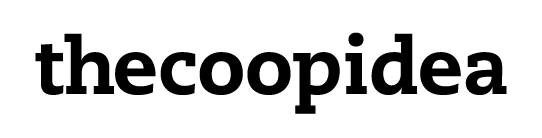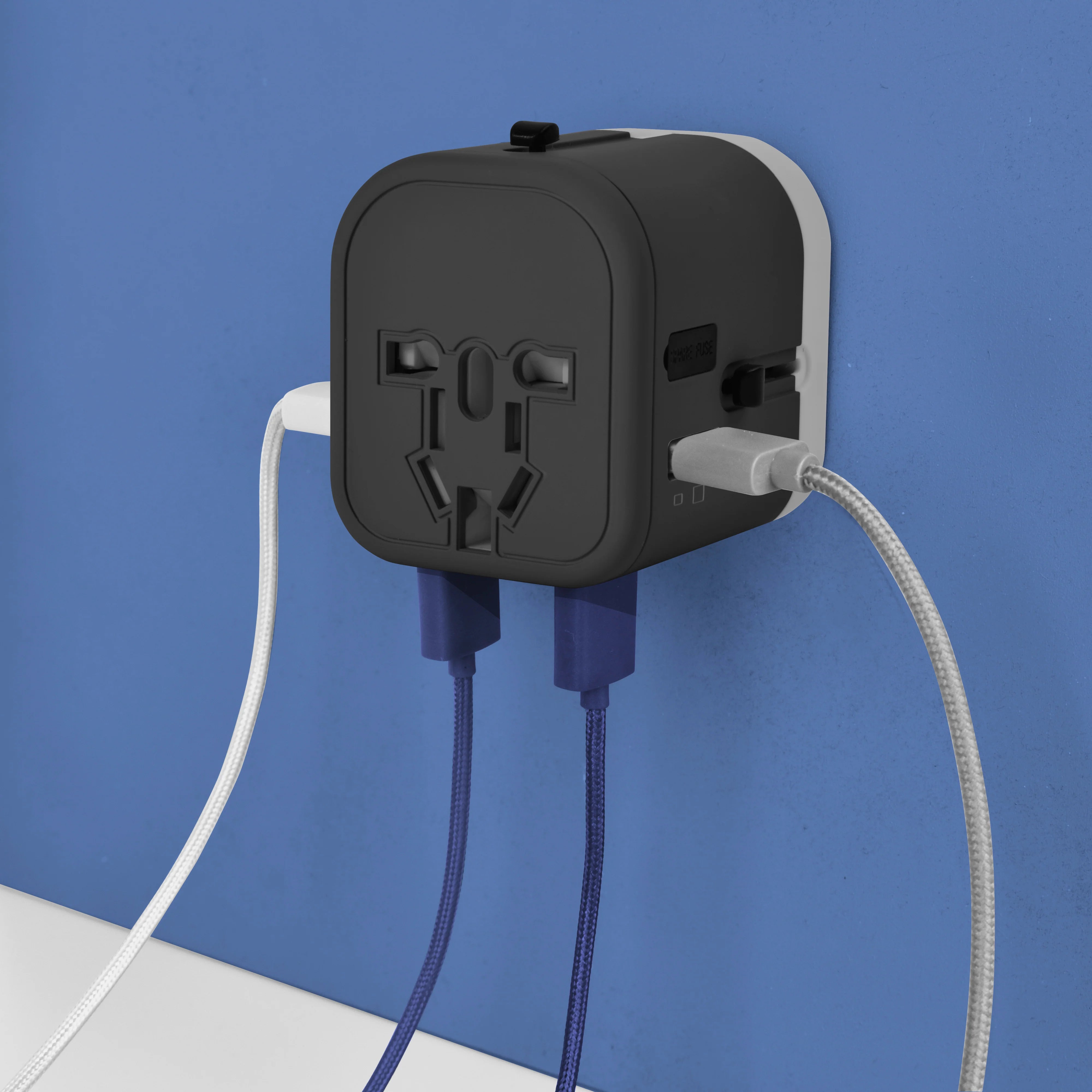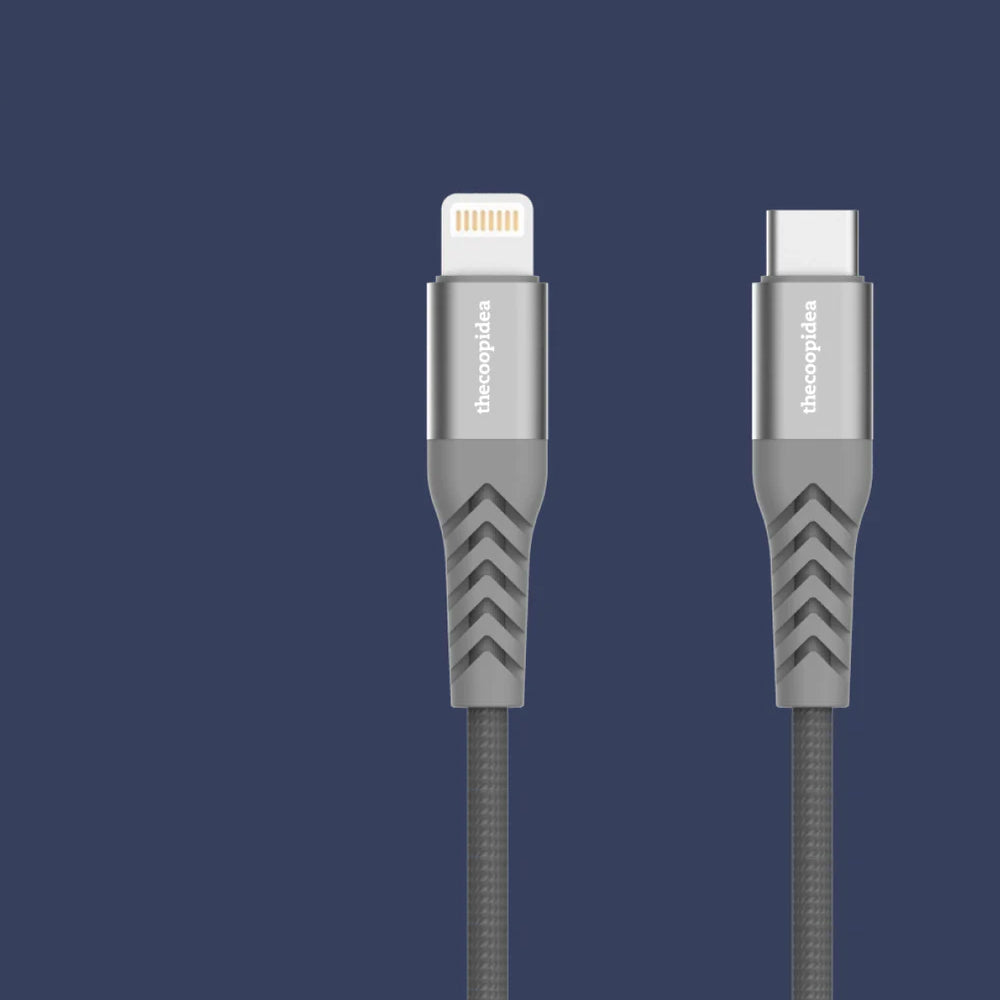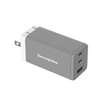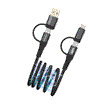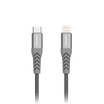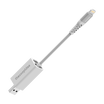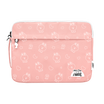BEANS PRO ACTIVE (CP-TW02)
BEANS PRO User Manual Download 說明書下載
User Manual
https://cdn.shopify.com/s/files/1/0253/3294/0882/files/BeansPro_ENG_UM_4in1.pdf?v=1567422325
繁體中文說明書
://cdn.shopify.com/s/files/1/0253/3294/0882/files/BeansPro_TC_UM_4in1.pdf?v=1567422326
简体中文说明书
https://cdn.shopify.com/s/files/1/0253/3294/0882/files/BeansPro_SC_UM_4in1.pdf?v=1567422325
取扱説明書
https://cdn.shopify.com/s/files/1/0253/3294/0882/files/BeansPro_JP_UM_4in1.pdf?v=1567422326
Beans Pro Touch/Button Use Beans Pro 按鍵指示說明
One click MFB Left or Right : pause and restart the music.
Double click on the left side: Volume down
Double click on the right side: Volume up
Long press right side : Next track
Long press left side : Previous track
Triple click on the left or right side : Siri/ Google assistant
單擊任一耳按鍵:暫停及開始音樂
雙擊左耳按鍵:音量調小
雙擊右耳按鍵:音量調大
長壓右耳按鍵:下一曲
長壓左耳按鍵:上一曲
三擊任一耳按鍵:呼叫 Siri/Google assistant
Beans Pro Waterproof-Explaination Beans Pro 防水特性說明
Beans Pro with aIPX 7 water resistance rating can survive (without any damage) immersion in water of up to 1m (approx. 3ft) for 30min. All the devices with the IPX7 rating are considered fully waterproof. IPX is an official rating that is carried out by testing with a third party.
However, for IPX 7, there is no guarantee full operation after activities like swimming or showering with them, if the earphones are damaged in these cases, it is not covered by warranty.
Beans Pro 配有 IPX7 防水功能,在耳機無損壞的情況下,可提供水下 1 公尺內,浸泡 30 分鐘的防水保護。
*注意: IPX 7 的測試項目並沒有包含防水柱噴射,若您的耳機在下水游泳或淋浴的情況下損壞,並不包含在保固範圍內。
Beans Pro Reset 重設 Beans Pro
"Forget ""CP-TW02-L"" and ""CP-TW02-R"" on you mobile devices
Switch off your earbuds
Press and hold the MFB of the two earbuds for 15 seconds until you hear the 2 indications
Switch off the earbuds and turn it on again
The earbuds are automatically paired, the left earbud flashes blue and white light, and the right earbud only flashes white light.
Select ""CP-TW02-L"" pair with your mobile devices."
1. 刪除手機中與"CP-TW02-L" 和"CP-TW02-R"配對紀錄
2. 將藍牙耳機關機
3. 長按雙耳耳機大約 15 秒,直到您聽到兩聲提示音
4. 將藍牙耳機關機後重新開機
5. 此時耳機會自動配對,左耳耳機閃藍燈及白燈,右耳耳機閃白燈。
6.在手機裝置中與"CP-TW02-L" 配對