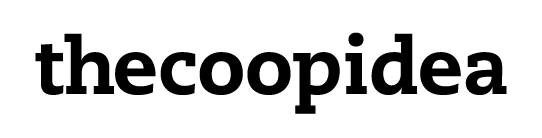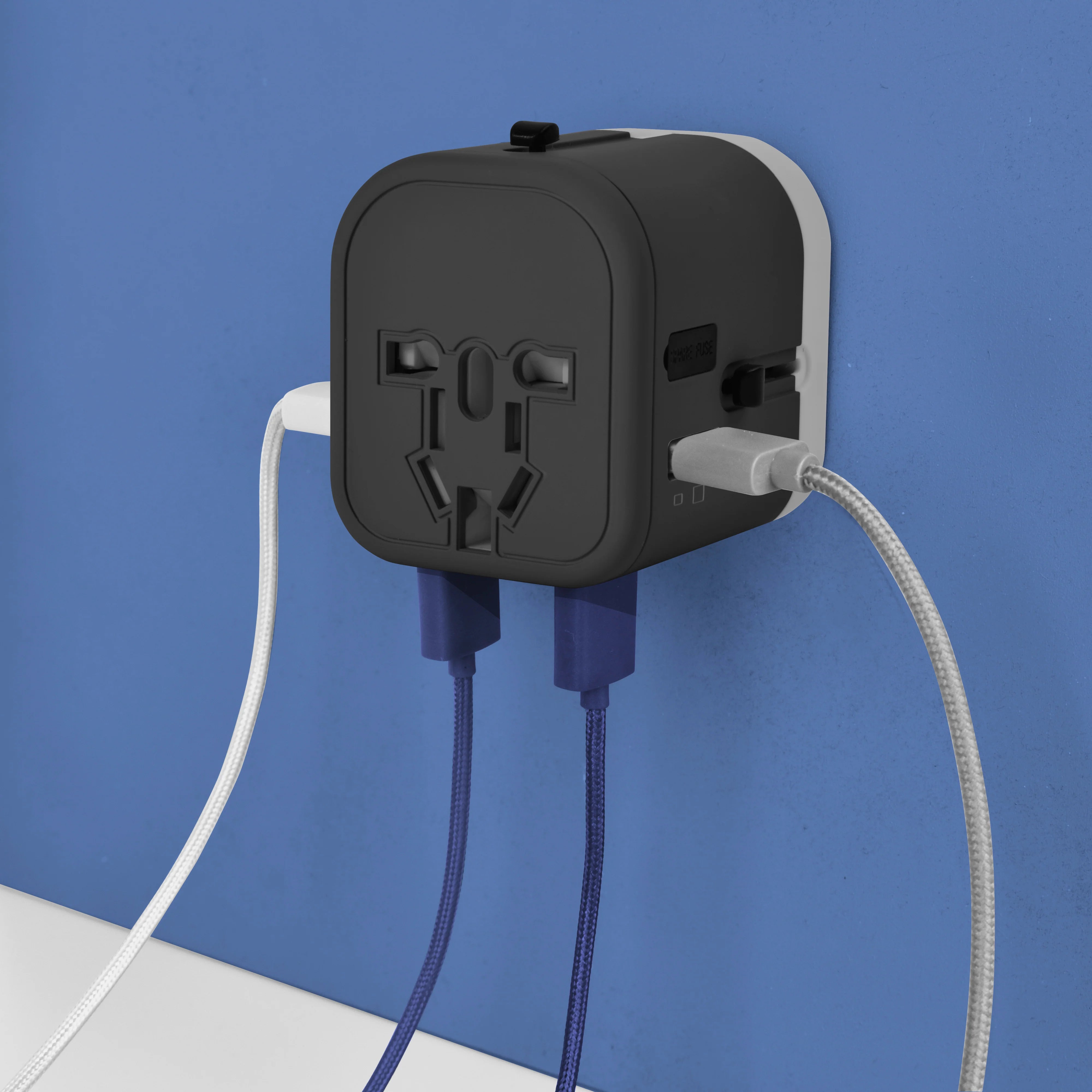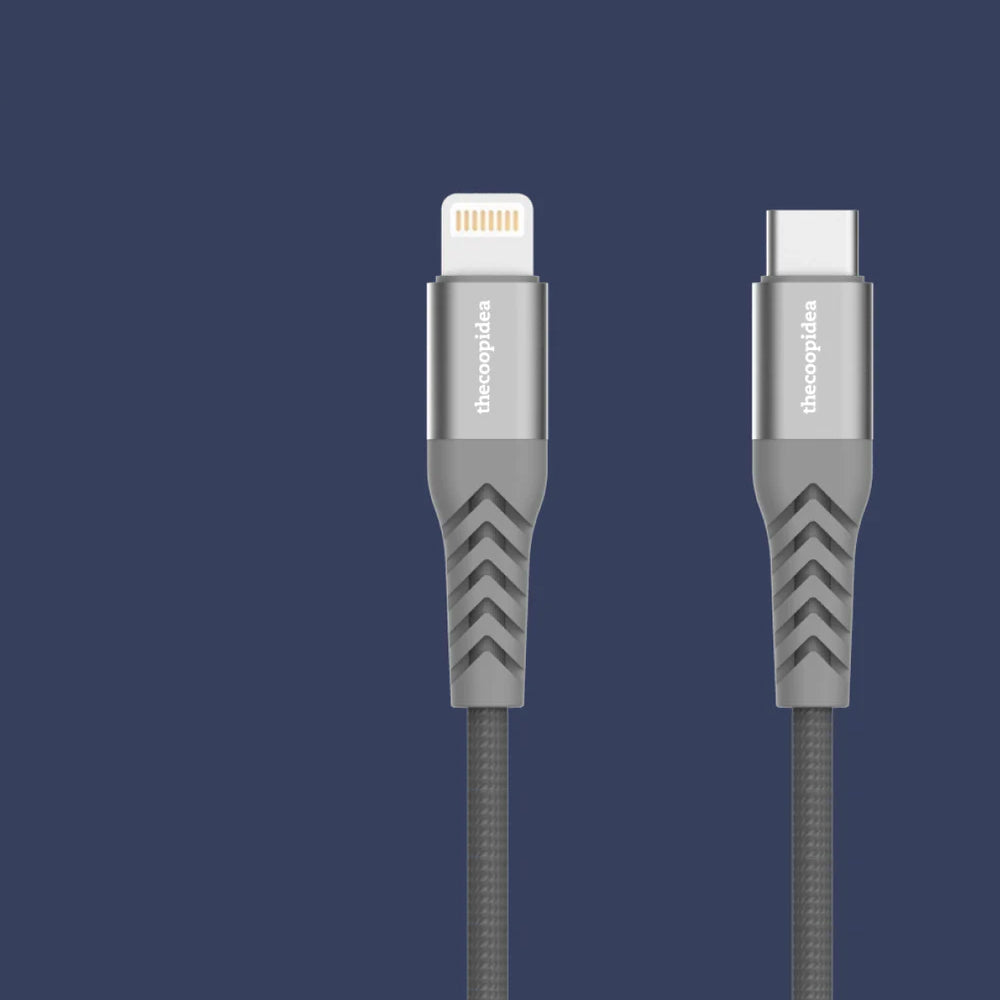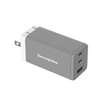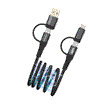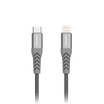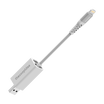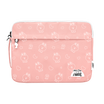GACHA Magnetic Charging Pad (CP-QC06)
GACHA MANUAL DOWNLOAD
Download User Manual
Product Precautions / 注意事項
If any functional abnormally is encountered, unplug the unit from the mains socket and reconnect it again. Replace your mobile device on the unit.
For safety reason, during charging, please do not put metal or other materials on the wireless charger, i.e. credit cards, keys, coins, batteries, that may cause short circuit.
如果遇到任何功能異常,請將設備從電源插座上拔下,然後重新連接。更換設備上的移動設備。
為安全起見,在充電過程中,請不要將金屬或其他材料放在無線充電器上,如信用卡、鑰匙、硬幣、電池等,以免造成短路。