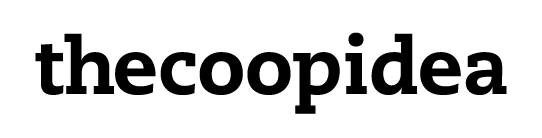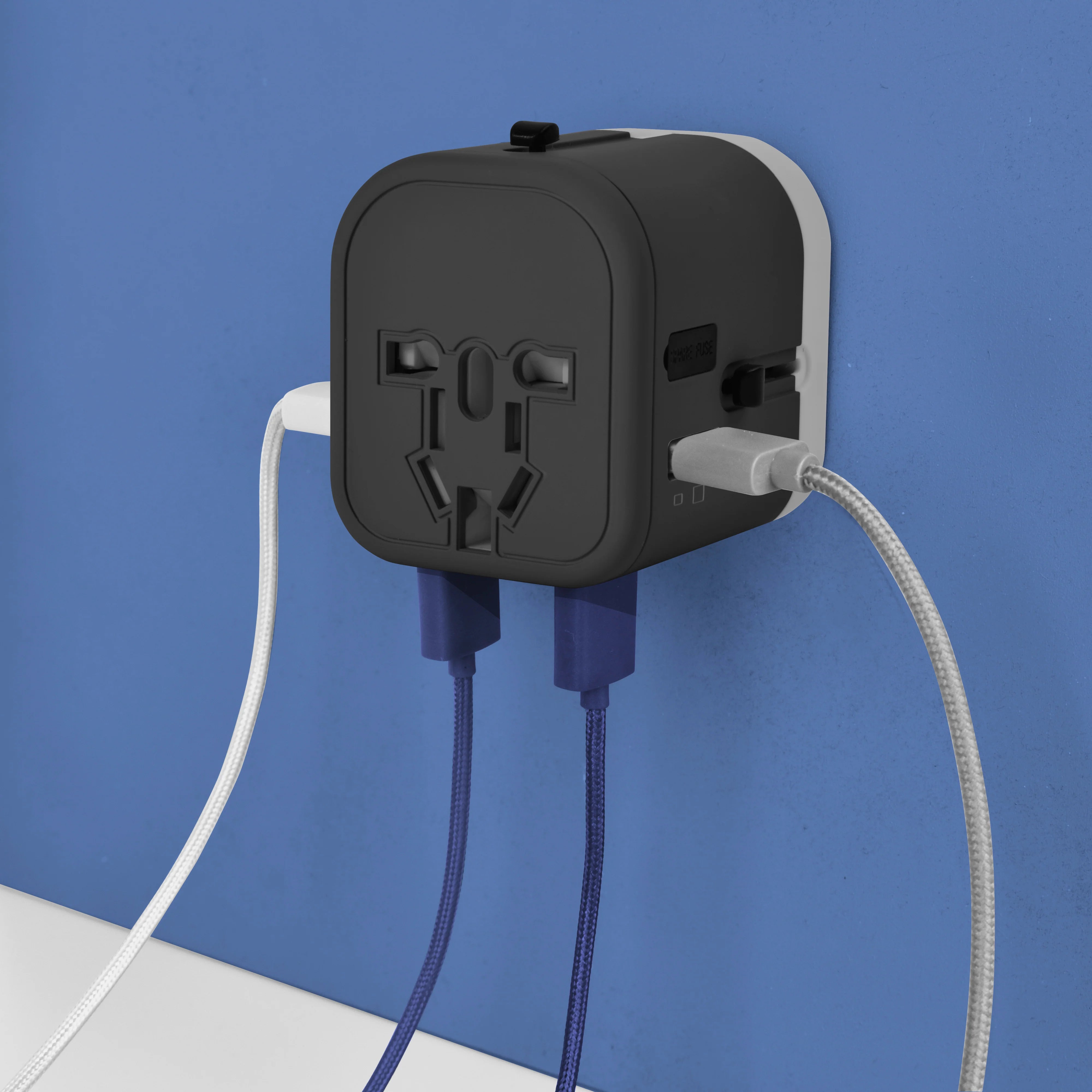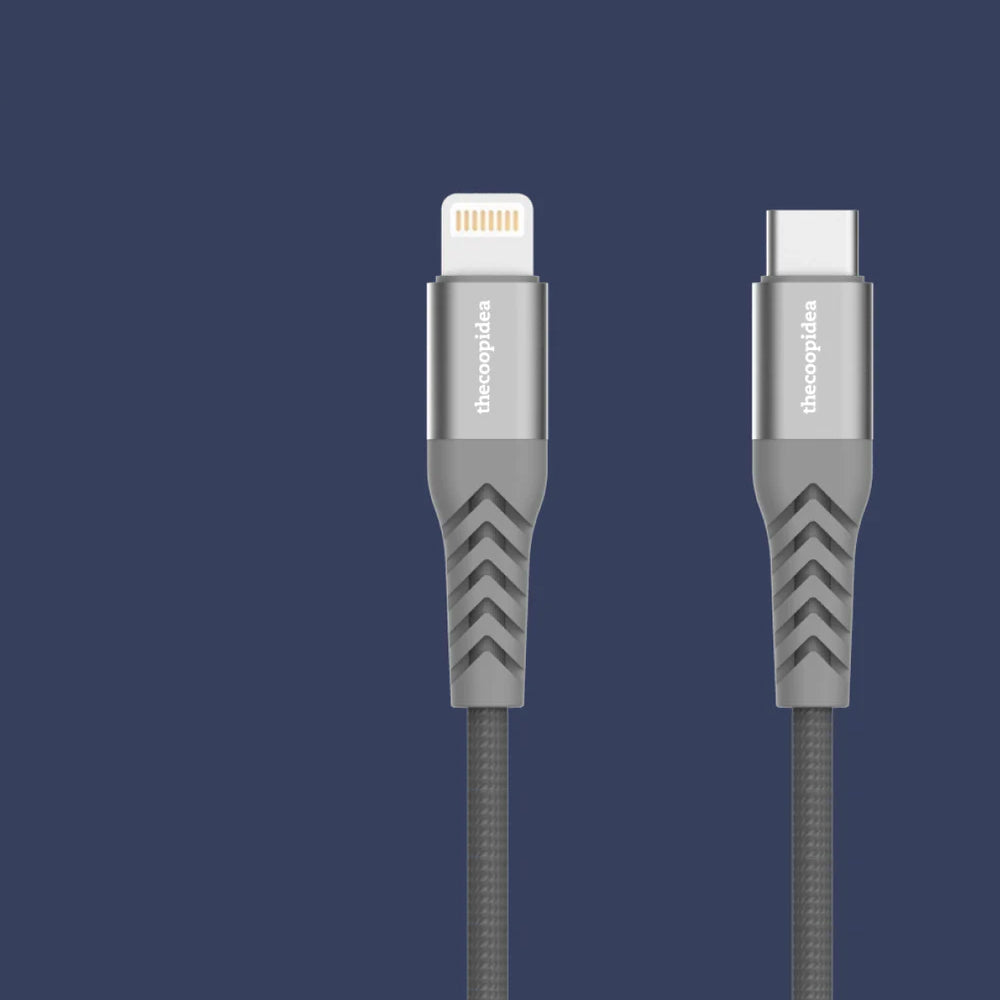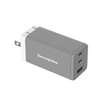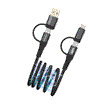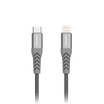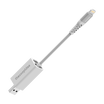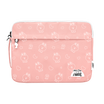BEANS AIR (CP-TW06)
BEANS AIR How to use / 如何開始使用
Plz see Video Instruction for How to use BEANS AIR
BEANS AIR 教學影片
BEANS AIR 教学影片
BEANS AIR User Manual download /繁體中文說明書/简体中文说明书
User Manual /繁體中文說明書/简体中文说明书
https://cdn.shopify.com/s/files/1/0253/3294/0882/files/BEANS_AIR_USER_MAUNAL-Mar21.pdf?v=1616050268
BEANS AIR How To Reset The Headphone / BEANS AIR 如何重設耳機
Sometimes, the earphones fall out of sync. If, for example, both sides say 'pairing' but the sound is only from the right side then this indicates that the earbuds are no longer paired together.
In this case, Plz removes " THECOOPIDEA BEANS AIR" from device, then put back both earphones in the charging case, wait 10 seconds and lift both at the same time.
you can reconnect " THECOOPIDEA BEANS AIR" on the device
如您的耳機未成功配對,比如:從兩隻耳機聆聽到“Pairing”(配對)但音樂播放僅從右邊耳機發聲。在這種情況下,
在手機上移除裝置" THECOOPIDEA BEANS AIR" 然後將兩隻耳機放回充電盒後,等待10秒鐘,再同時從充電盒中拿出耳機。
重新找回"THECOOPIDEA BEANS AIR"然後配對
BEANS AIR The sound skips during playback via a Bluetooth connection / 連線播放期間出現跳音卡頓或斷連
A sound skip may be present not only due to a headset failure but also due to a state of the Bluetooth wireless communication or the smartphone.
Try the following:
- Forget our earphone on your mobile devices and reconnect
- Keep any obstacles, including people, out of the Bluetooth communication path between the headset and the smartphone.
- Devices that use a 2.4 GHz frequency band, such as a microwave oven, a Bluetooth device, and a digital cordless device, may disturb the wireless communication. Move those devices away or turn them off.
- Change the Bluetooth sound quality setting of your smartphone from “High quality” to an option, such as “Standard” or “Priority on communication”. For details, refer to the user manual for the smartphone you are using.
- Restart the smartphone.
- When you are listening to music with a smartphone, exit the unused apps running on the smartphone.
- If multiple devices concurrently access a single Wi-Fi access point for playing music from music services or songs stored on a computer, the network communication speed may slow down. Minimize network use, such as internet access for devices other than the smartphone that is playing music.
- Delete the device information of the headset from the smartphone, and then pair the headset with the smartphone again.
- Because the transmit power of Bluetooth is weak, the signal is easily reflected back in an open place, so the connectivity is better, and
In the partition wall, the Bluetooth signal cannot pass through the wall, and the signal cannot be reflected, which causes the sound skips, or disconnect - Because everyone’s ear shape is a little different, the earbuds are also different when they are worn, such as our BEANS AIR / CARGO 02. The normal way to wear the earphones is to face upwards. However, when some people wear large ears, they may put the earphones horizontally, which may cause the ear sockets to block the antenna position. When the earphones are found to be stuck or disconnected, please adjust the wearing position, then disconnect and re-connect with the device
跳音除了起因於耳機故障外,也可能起因於Bluetooth無線通訊或行動裝置的狀態。
請執行下列操作:
- 刪除手機中與 耳機配對紀錄,、然後重新連接。
- 確保耳機與智慧型手機之間的Bluetooth通訊路徑上無任何障礙物,包括人員。
- 若裝置使用2.4 GHz頻帶,如微波爐、Bluetooth裝置及數位無線裝置,則可能干擾無線通訊。請將這類裝置移至他處或將其關閉。
- 將智慧型手機的Bluetooth音質設定從“高品質”變更成“標準”或“通訊優先”之類的選項。如需詳細資訊,請參閱您智慧型手機的使用手冊。
- 重新啟動智慧型手機。
- 使用智慧型手機聽音樂時,請退出智慧型手機未使用的執行中應用程式。
- 若多台裝置同時存取單一Wi-Fi存取點,以播放播歌服務的音樂或儲存在電腦的歌曲,網路通訊速度可能會下降。除播放音樂的智慧型手機外,請減少其他裝置的網路使用量,例如網際網路存取。
- 從智慧型手機刪除耳機的裝置資訊,然後再次將耳機與智慧型手機配對
- 因為藍牙的發射功率比較小,所以在空曠的地方,信號容易反射回來,所以連接性比較好,而
隔牆,藍牙信號無法穿牆,信號無法反射,所以導致出現跳音,卡頓或斷連。 - 因為每個人的耳朵形狀有一點不同,耳機在配戴的時候也會不同,例如我們的 BEANS AIR /以及CARGO 02 ,正常配戴方法是耳機天線朝上。但有些人耳朵比較大佩戴的時候,有可能把耳機橫置導致耳窩有機會阻擋天線位置,當發現耳機出現卡頓或斷連的時候,請調整配戴的位置,斷開連接後重啟開機連接。
BEANS AIR / Poor charging/充電不良
Poor charging case below :
i) The earphone not set stable in the charging case
ii) When the charging case closed, moving to the earphone position causes charging fail.
iii) When carrying out the headset, movement may cause the headset automatlly start .
iv) Please make sure that the charging case been fully charged with 100%. Sometimes it may be that the charging case does not have enough charge to supply the earphones, resulting in not charging.
v) In some cases, the problem can be solved by plugging the charging cable we paid into the charging compartment.
vi) Please note that after opening the package for the first use, the transparent adhesive stickers attached to the metal contact points of the earphones can be moved to ensure that the earphones can be charged normally:
i) 耳機放入充電倉不穩
ii) 耳機充電盒 關蓋的時候,移動到耳機位置導致充不到電。
iii) 耳機攜帶外出的時候, 移動到金屬接觸點位置導致耳機啟動。
iv) 請確認充電倉已經充滿100% 電源,有時候可能是充電倉沒有,提供足夠電量供給耳機, 導致充不到電。
v) 某些情況下,把我們付上的充電線插在充電倉即能解決問題。
vi) 請注意初次使用打開包裝之後 把貼在耳機金屬接觸點的透明膠貼移除,以確保各耳機能正常充電 :

這有可能是耳機充電金屬點接觸位有汙漬導致充電不良,麻煩看一看清潔教學影片。
What To Do If Your BEANS AIR Is Not Charging